How to Withdraw Your Tormaket Token to Bitget Exchange
Are you an early adopter rewarded by Notcoin or Dogs? If yes, get ready for another exciting opportunity.
This guide provides a step-by-step process to help you connect your Bitget exchange account with Tormarket on Telegram.
Step 1: Launch the Tormarket Telegram Bot
- Open your Tormarket Telegram bot app.
-
Click on
Assetsat the bottom-right corner of the interface.
Step 2: Start the Pre-Deposit Process
-
A new interface will appear with two options:
StakingandPre-Deposit. - Select "Skip" and click "Start Pre-Deposit".
Step 3: Choose Your Withdrawal Option
- Pick your preferred withdrawal method. For this guide, we’ll use Bitget Exchange.
- Ensure your KYC verification is completed successfully.
Step 4: Create or Connect Your Bitget Account
- If you're new to Bitget: Select "No, Let's Create It" and follow the instructions to register.
- If you already have an account: Click "Yes, I Have It" to proceed.
How to Get Your UID on Bitget Exchange
- On your Bitget homepage, click the six-grid icon at the top-left corner.
- Your UID will appear in your profile section.
-
Tap on your UID (above the
Verifiedbutton) to copy it automatically. - Return to Telegram and paste it in the UID field.
How to Copy Your Tormarket Address
It's crucial to understand the difference between Deposit and Withdraw:
- Withdraw: Sending or transferring tokens outside.
- Deposit: Adding tokens to your account.
- On the Bitget homepage, click on "Add Funds".
- Choose "Deposit Crypto" when the new window appears.
-
Search for
Tormarket(it will be listed underTOKKI) and click on it. - Your deposit address will appear below the QR code.
- Click the "Copy" button to copy your address.
-
Go back to Telegram and paste it into the
$TOMA Deposit Addressfield. - Double-check the address as crypto transactions are irreversible!
Final Step: Save and Confirm
- Click "Save and Choose" to finalize the process.
- You’re all set! Your Tormarket token is now connected to Bitget Exchange.
A Quick Note
If you found this guide helpful, share it with your friends so they can benefit as well. Together, we grow.
Tags:
Crypto Mining





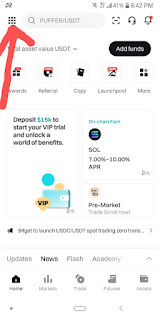






Haven't made anything from Toma airdrop
ReplyDelete